Basic v Complete Versions of ModelRisk
How the ModelRisk Trial version behaves
When you download a trial version of ModelRisk, and provide the activation code, it will operate in the same way as a fully licensed version of ModelRisk with two differences:
- Graphical interfaces and reports will contain a watermark
- There will be a small time delay after clicking the Start Simulation button before a simulation starts
This behaviour will continue for the duration of the trial (15 days). A counter in the ModelRisk ribbon displays the number of days left until the trial period expires.
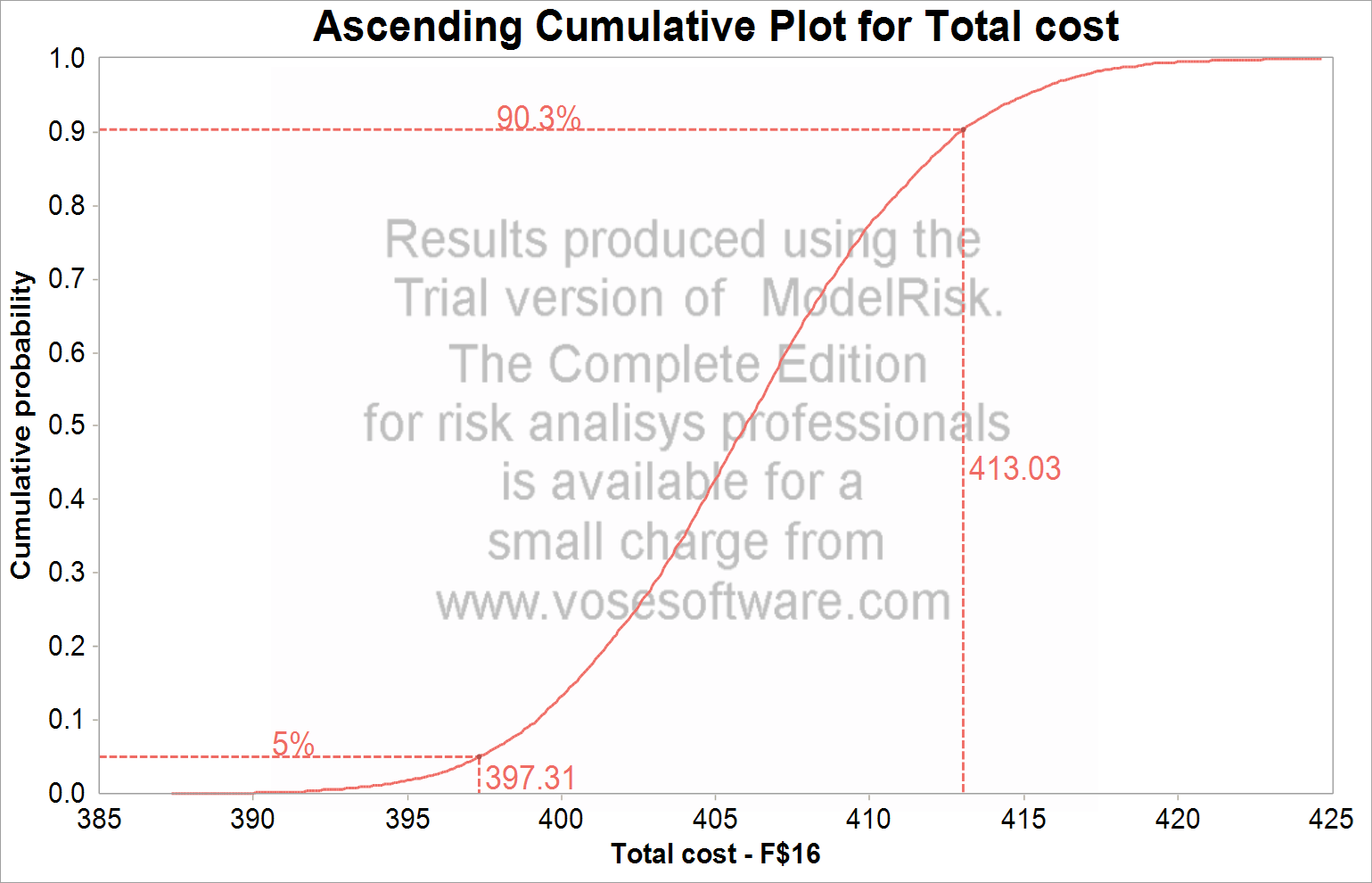
Example ModelRisk trial version graph with watermark
What happens when the trial expires
Once the trial period has expired, ModelRisk will revert to the Basic version. The Basic version has the same limitations as the trial, but also offers a reduces set of features, as listed in the following table. However, it can be used for free and has no expiry. The list of available features is quite sufficient for anyone wishing to start to learn the basics of Monte Carlo simulation and risk analysis.
Upgrading from Basic to Complete versions of ModelRisk
The installed Basic version of ModelRisk can be upgraded by purchasing a license key. Upgrading does not require reinstallation of the software.
Table comparing features available in the Basic and Complete versions of ModelRisk
| Features | Basic | Complete | |
|---|---|---|---|
| Simulation | Unrestricted speed and model size | ||
| Monte Carlo simulation | |||
| Multiple simulation runs for scenarios | |||
| Run macros before, during or after simulation | |||
| VBA and C++ calls to ModeLRisk functions | |||
| Control of precision of results | |||
| Reporting | Full graphical simulation reports | ||
| Full statistical reports | |||
| View simulation results statistics in spreadsheet | |||
| Export results to PowerPoint, Word, PDF or Excel | |||
| Share results using Results Viewer | |||
| Sensitivity and scenario analysis | |||
| Statistical reporting functions in spreadsheet | Mean only | ||
| Compatibility | Tamara (project risk) | ||
| Results Viewer (results sharing) | |||
| Import Pelican Risk Register data | |||
| Upload model to Pelican IRM | |||
| Features by numbers | Number of distributions | 8 | 136 |
| Number of correlation models (copulas) | 1 | 14 | |
| Number of time series | 1 | 34 | |
| Total number of functions | 36 | 1203 | |
| Fitting | Fitting distributions to data | 6 | 95 |
| Fitting correlation structures to data | 1 | 11 | |
| Fitting time series to data | 1 | 25 | |
| Statistical fit results in spreadsheet | |||
| Distribution splicing | |||
| Bayesian averaging for fitted models | |||
| Ease-of-use features | One-click function view | ||
| ©RISK and Crystal Ball converters | |||
| Full help file and example models | |||
| Informative error messages | |||
| Function descriptions in spreadsheet | |||
| Parameter descriptions in spreadsheet | |||
| Technical tools | Assumption and result sharing between models (SIDs) | ||
| Expert elicitation tools | |||
| Data Viewer | |||
| Combining expert estimates | |||
| Extreme Value tools | |||
| Database connectivity | |||
| Bounded, shifted distributions | |||
| Probability calculations | |||
| ModelRisk objects | |||
| Markov chain tools | |||
| Bootstrap tools | |||
| Stop Sum and Sum Product tools | |||
| Risk Event tool | |||
| Six Sigma support | |||
| Ordinary differential equation simulation | |||
| Numerical integration and Interpolation | |||
| Industry tools | Financial tools | ||
| Insurance tools | |||
| PK/PD pharma tool |